kubeadm安装cri-dockerd的kubernets集群
1.系统优化
- 升级内核
#安装ELRepo软件仓库的yum源
rpm -Uvh http://www.elrepo.org/elrepo-release-7.0-3.el7.elrepo.noarch.rpm
# 安装完成后检查 /boot/grub2/grub.cfg 中对应内核 menuentry 中是否包含 initrd16 配置,如果没有,再安装一次!
yum --enablerepo=elrepo-kernel install -y kernel-lt
#查看已安装内核
sudo awk -F\' '$1=="menuentry " {print i++ " : " $2}' /etc/grub2.cfg
# 设置开机从新内核启动
grub2-set-default 0
- 配置hosts
cat <<EOF >> /etc/hosts
192.168.152.128 master-s
192.168.152.129 node
EOF
- 确保MAC地址唯一
- 确保product_uuid唯一
cat /sys/class/dmi/id/product_uuid
FD974D56-32F7-FB43-10A9-59784F490377
cat /sys/class/dmi/id/product_uuid
EC034D56-501A-D816-DD2F-2584BB7D6CA2
- 确保iptables工具不使用nftables(新的防火墙配置工具)
- 禁用selinux
- 禁用Swap分区
sed -i '/ swap / s/^\(.*\)$/#\1/g' /etc/fstab
swapoff -a
- 调整内核参数
cat <<EOF | sudo tee /etc/modules-load.d/k8s.conf
br_netfilter
EOF
cat <<EOF >/etc/sysctl.d/k8s.conf
net.bridge.bridge-nf-call-ip6tables = 1
net.bridge.bridge-nf-call-iptables = 1
net.ipv4.ip_forward = 1
vm.swappiness=0
EOF
sysctl --system
2.配置国内yum源
mkdir -p /etc/yum.repos.d/bak
mv /etc/yum.repos.d/*.repo /etc/yum.repos.d/bak/
curl -o /etc/yum.repos.d/CentOS-Base.repo http://mirrors.aliyun.com/repo/Centos-7.repo
sed -i -e '/mirrors.cloud.aliyuncs.com/d' -e '/mirrors.aliyuncs.com/d' /etc/yum.repos.d/CentOS-Base.repo
cat <<EOF > /etc/yum.repos.d/kubernetes.repo
[kubernetes]
name=Kubernetes
baseurl=https://mirrors.aliyun.com/kubernetes/yum/repos/kubernetes-el7-x86_64/
enabled=1
gpgcheck=0
repo_gpgcheck=0
gpgkey=https://mirrors.aliyun.com/kubernetes/yum/doc/yum-key.gpg https://mirrors.aliyun.com/kubernetes/yum/doc/rpm-package-key.gpg
EOF
3.安装kubeadm等
yum install -y kubelet kubeadm kubectl
systemctl enable kubelet.service
#修改kubelet服务的cgroup
cat <<EOF > /etc/sysconfig/kubelet
KUBELET_EXTRA_ARGS="--cgroup-driver=systemd"
EOF
- 默认安装最新版本
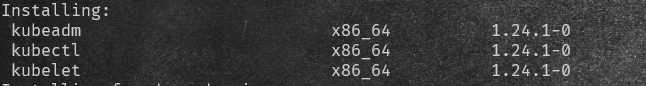
4.安装Docker Engine
1.安装docker服务
# step 1: 安装必要的一些系统工具
yum install -y yum-utils device-mapper-persistent-data lvm2
# Step 2: 添加软件源信息
yum-config-manager --add-repo https://mirrors.aliyun.com/docker-ce/linux/centos/docker-ce.repo
# Step 3: 更新并安装Docker-CE
yum makecache fast
yum -y install docker-ce
# Step 4: 开启Docker服务并设置开机自启
systemctl enable --now docker
# 修改cgroup与systemd相同的systemd
cat > /etc/docker/daemon.json << EOF
{
"exec-opts": ["native.cgroupdriver=systemd"],
"registry-mirrors":["https://docker.mirrors.ustc.edu.cn/"]
}
EOF
systemctl daemon-reload
systemctl restart docker
2.安装ipset、ipvsadm
# ipvs安装
yum install -y ipset ipvsadm
# 配置ipvsadm
cat > /etc/sysconfig/modules/ipvs.module <<EOF
#!/bin/bash
modprobe -- ip_vs
modprobe -- ip_vs_sh
modprobe -- ip_vs_rr
modprobe -- ip_vs_wrr
modprobe -- nf_conntrack
EOF
# 授权运行
chmod 755 /etc/sysconfig/modules/ipvs.module && bash /etc/sysconfig/modules/ipvs.module
3.安装cri-docker
#cri-dockerd Releases 按照Redeme安装 https://github.com/Mirantis/cri-dockerd
rpm -ivh https://github.com/Mirantis/cri-dockerd/releases/download/v0.2.2/cri-dockerd-0.2.2.20220610195206.0737013-0.el7.x86_64.rpm
#修改crictl默认的cri
cat > /etc/crictl.yaml <<EOF
runtime-endpoint: unix:///var/run/cri-dockerd.sock
image-endpoint: unix:///var/run/cri-dockerd.sock
timeout: 10
debug: false
EOF
systemctl daemon-reload
systemctl enable cri-docker.service
systemctl enable --now cri-docker.socket
5.使用kubeadm引导集群
kubeadm init \
--apiserver-advertise-address=192.168.152.128 \
--kubernetes-version=v1.24.1 \
--pod-network-cidr=10.244.0.0/16 \
--service-cidr=10.1.0.0/16 \
--image-repository registry.aliyuncs.com/google_containers \
--cri-socket=unix:///var/run/cri-dockerd.sock #指定CRI
$ kubeadm init \
> --apiserver-advertise-address=192.168.152.128 \
> --kubernetes-version=v1.24.1 \
> --pod-network-cidr=10.244.0.0/16 \
> --service-cidr=10.1.0.0/16 \
> --image-repository registry.aliyuncs.com/google_containers --cri-socket=unix:///var/run/cri-dockerd.sock --v=5
I0614 17:02:47.393157 13389 kubelet.go:214] the value of KubeletConfiguration.cgroupDriver is empty; setting it to "systemd"
[init] Using Kubernetes version: v1.24.1
[preflight] Running pre-flight checks
I0614 17:02:47.395715 13389 checks.go:570] validating Kubernetes and kubeadm version
I0614 17:02:47.395728 13389 checks.go:170] validating if the firewall is enabled and active
I0614 17:02:47.400751 13389 checks.go:205] validating availability of port 6443
I0614 17:02:47.400841 13389 checks.go:205] validating availability of port 10259
I0614 17:02:47.400854 13389 checks.go:205] validating availability of port 10257
I0614 17:02:47.400867 13389 checks.go:282] validating the existence of file /etc/kubernetes/manifests/kube-apiserver.yaml
I0614 17:02:47.400874 13389 checks.go:282] validating the existence of file /etc/kubernetes/manifests/kube-controller-manager.yaml
I0614 17:02:47.400879 13389 checks.go:282] validating the existence of file /etc/kubernetes/manifests/kube-scheduler.yaml
I0614 17:02:47.400883 13389 checks.go:282] validating the existence of file /etc/kubernetes/manifests/etcd.yaml
I0614 17:02:47.400888 13389 checks.go:432] validating if the connectivity type is via proxy or direct
I0614 17:02:47.400909 13389 checks.go:471] validating http connectivity to first IP address in the CIDR
I0614 17:02:47.400926 13389 checks.go:471] validating http connectivity to first IP address in the CIDR
I0614 17:02:47.400935 13389 checks.go:106] validating the container runtime
I0614 17:02:47.417636 13389 checks.go:331] validating the contents of file /proc/sys/net/bridge/bridge-nf-call-iptables
I0614 17:02:47.417787 13389 checks.go:331] validating the contents of file /proc/sys/net/ipv4/ip_forward
I0614 17:02:47.417803 13389 checks.go:646] validating whether swap is enabled or not
I0614 17:02:47.417825 13389 checks.go:372] validating the presence of executable crictl
I0614 17:02:47.417842 13389 checks.go:372] validating the presence of executable conntrack
I0614 17:02:47.417868 13389 checks.go:372] validating the presence of executable ip
I0614 17:02:47.417878 13389 checks.go:372] validating the presence of executable iptables
I0614 17:02:47.417886 13389 checks.go:372] validating the presence of executable mount
I0614 17:02:47.417894 13389 checks.go:372] validating the presence of executable nsenter
I0614 17:02:47.417900 13389 checks.go:372] validating the presence of executable ebtables
I0614 17:02:47.417907 13389 checks.go:372] validating the presence of executable ethtool
I0614 17:02:47.417916 13389 checks.go:372] validating the presence of executable socat
I0614 17:02:47.417923 13389 checks.go:372] validating the presence of executable tc
I0614 17:02:47.417928 13389 checks.go:372] validating the presence of executable touch
I0614 17:02:47.417937 13389 checks.go:518] running all checks
I0614 17:02:47.426086 13389 checks.go:403] checking whether the given node name is valid and reachable using net.LookupHost
I0614 17:02:47.426194 13389 checks.go:612] validating kubelet version
I0614 17:02:47.469010 13389 checks.go:132] validating if the "kubelet" service is enabled and active
I0614 17:02:47.474227 13389 checks.go:205] validating availability of port 10250
I0614 17:02:47.474291 13389 checks.go:205] validating availability of port 2379
I0614 17:02:47.474303 13389 checks.go:205] validating availability of port 2380
I0614 17:02:47.474314 13389 checks.go:245] validating the existence and emptiness of directory /var/lib/etcd
[preflight] Pulling images required for setting up a Kubernetes cluster
[preflight] This might take a minute or two, depending on the speed of your internet connection
[preflight] You can also perform this action in beforehand using 'kubeadm config images pull'
I0614 17:02:47.474391 13389 checks.go:834] using image pull policy: IfNotPresent
I0614 17:02:47.484923 13389 checks.go:843] image exists: registry.aliyuncs.com/google_containers/kube-apiserver:v1.24.1
I0614 17:02:47.494691 13389 checks.go:843] image exists: registry.aliyuncs.com/google_containers/kube-controller-manager:v1.24.1
I0614 17:02:47.505789 13389 checks.go:843] image exists: registry.aliyuncs.com/google_containers/kube-scheduler:v1.24.1
I0614 17:02:47.516467 13389 checks.go:843] image exists: registry.aliyuncs.com/google_containers/kube-proxy:v1.24.1
I0614 17:02:47.527902 13389 checks.go:843] image exists: registry.aliyuncs.com/google_containers/pause:3.7
I0614 17:02:47.538349 13389 checks.go:843] image exists: registry.aliyuncs.com/google_containers/etcd:3.5.3-0
I0614 17:02:47.547152 13389 checks.go:843] image exists: registry.aliyuncs.com/google_containers/coredns:v1.8.6
[certs] Using certificateDir folder "/etc/kubernetes/pki"
I0614 17:02:47.547222 13389 certs.go:112] creating a new certificate authority for ca
[certs] Generating "ca" certificate and key
I0614 17:02:47.635530 13389 certs.go:522] validating certificate period for ca certificate
[certs] Generating "apiserver" certificate and key
[certs] apiserver serving cert is signed for DNS names [kubernetes kubernetes.default kubernetes.default.svc kubernetes.default.svc.cluster.local master-s] and IPs [10.1.0.1 192.168.152.128]
[certs] Generating "apiserver-kubelet-client" certificate and key
I0614 17:02:47.896502 13389 certs.go:112] creating a new certificate authority for front-proxy-ca
[certs] Generating "front-proxy-ca" certificate and key
I0614 17:02:47.940873 13389 certs.go:522] validating certificate period for front-proxy-ca certificate
[certs] Generating "front-proxy-client" certificate and key
I0614 17:02:47.997070 13389 certs.go:112] creating a new certificate authority for etcd-ca
[certs] Generating "etcd/ca" certificate and key
I0614 17:02:48.144172 13389 certs.go:522] validating certificate period for etcd/ca certificate
[certs] Generating "etcd/server" certificate and key
[certs] etcd/server serving cert is signed for DNS names [localhost master-s] and IPs [192.168.152.128 127.0.0.1 ::1]
[certs] Generating "etcd/peer" certificate and key
[certs] etcd/peer serving cert is signed for DNS names [localhost master-s] and IPs [192.168.152.128 127.0.0.1 ::1]
[certs] Generating "etcd/healthcheck-client" certificate and key
[certs] Generating "apiserver-etcd-client" certificate and key
I0614 17:02:48.693148 13389 certs.go:78] creating new public/private key files for signing service account users
[certs] Generating "sa" key and public key
[kubeconfig] Using kubeconfig folder "/etc/kubernetes"
I0614 17:02:48.872862 13389 kubeconfig.go:103] creating kubeconfig file for admin.conf
[kubeconfig] Writing "admin.conf" kubeconfig file
I0614 17:02:48.989414 13389 kubeconfig.go:103] creating kubeconfig file for kubelet.conf
[kubeconfig] Writing "kubelet.conf" kubeconfig file
I0614 17:02:49.063354 13389 kubeconfig.go:103] creating kubeconfig file for controller-manager.conf
[kubeconfig] Writing "controller-manager.conf" kubeconfig file
I0614 17:02:49.174448 13389 kubeconfig.go:103] creating kubeconfig file for scheduler.conf
[kubeconfig] Writing "scheduler.conf" kubeconfig file
I0614 17:02:49.289357 13389 kubelet.go:65] Stopping the kubelet
[kubelet-start] Writing kubelet environment file with flags to file "/var/lib/kubelet/kubeadm-flags.env"
[kubelet-start] Writing kubelet configuration to file "/var/lib/kubelet/config.yaml"
[kubelet-start] Starting the kubelet
[control-plane] Using manifest folder "/etc/kubernetes/manifests"
[control-plane] Creating static Pod manifest for "kube-apiserver"
I0614 17:02:49.392466 13389 manifests.go:99] [control-plane] getting StaticPodSpecs
I0614 17:02:49.392701 13389 certs.go:522] validating certificate period for CA certificate
I0614 17:02:49.392751 13389 manifests.go:125] [control-plane] adding volume "ca-certs" for component "kube-apiserver"
I0614 17:02:49.392756 13389 manifests.go:125] [control-plane] adding volume "etc-pki" for component "kube-apiserver"
I0614 17:02:49.392759 13389 manifests.go:125] [control-plane] adding volume "k8s-certs" for component "kube-apiserver"
I0614 17:02:49.394250 13389 manifests.go:154] [control-plane] wrote static Pod manifest for component "kube-apiserver" to "/etc/kubernetes/manifests/kube-apiserver.yaml"
[control-plane] Creating static Pod manifest for "kube-controller-manager"
I0614 17:02:49.394288 13389 manifests.go:99] [control-plane] getting StaticPodSpecs
I0614 17:02:49.394400 13389 manifests.go:125] [control-plane] adding volume "ca-certs" for component "kube-controller-manager"
I0614 17:02:49.394405 13389 manifests.go:125] [control-plane] adding volume "etc-pki" for component "kube-controller-manager"
I0614 17:02:49.394408 13389 manifests.go:125] [control-plane] adding volume "flexvolume-dir" for component "kube-controller-manager"
I0614 17:02:49.394411 13389 manifests.go:125] [control-plane] adding volume "k8s-certs" for component "kube-controller-manager"
I0614 17:02:49.394415 13389 manifests.go:125] [control-plane] adding volume "kubeconfig" for component "kube-controller-manager"
I0614 17:02:49.394822 13389 manifests.go:154] [control-plane] wrote static Pod manifest for component "kube-controller-manager" to "/etc/kubernetes/manifests/kube-controller-manager.yaml"
[control-plane] Creating static Pod manifest for "kube-scheduler"
I0614 17:02:49.394830 13389 manifests.go:99] [control-plane] getting StaticPodSpecs
I0614 17:02:49.394928 13389 manifests.go:125] [control-plane] adding volume "kubeconfig" for component "kube-scheduler"
I0614 17:02:49.395163 13389 manifests.go:154] [control-plane] wrote static Pod manifest for component "kube-scheduler" to "/etc/kubernetes/manifests/kube-scheduler.yaml"
[etcd] Creating static Pod manifest for local etcd in "/etc/kubernetes/manifests"
I0614 17:02:49.395552 13389 local.go:65] [etcd] wrote Static Pod manifest for a local etcd member to "/etc/kubernetes/manifests/etcd.yaml"
I0614 17:02:49.395560 13389 waitcontrolplane.go:83] [wait-control-plane] Waiting for the API server to be healthy
[wait-control-plane] Waiting for the kubelet to boot up the control plane as static Pods from directory "/etc/kubernetes/manifests". This can take up to 4m0s
[apiclient] All control plane components are healthy after 5.502014 seconds
I0614 17:02:54.900753 13389 uploadconfig.go:110] [upload-config] Uploading the kubeadm ClusterConfiguration to a ConfigMap
[upload-config] Storing the configuration used in ConfigMap "kubeadm-config" in the "kube-system" Namespace
I0614 17:02:54.907815 13389 uploadconfig.go:124] [upload-config] Uploading the kubelet component config to a ConfigMap
[kubelet] Creating a ConfigMap "kubelet-config" in namespace kube-system with the configuration for the kubelets in the cluster
I0614 17:02:54.913670 13389 uploadconfig.go:129] [upload-config] Preserving the CRISocket information for the control-plane node
I0614 17:02:54.913702 13389 patchnode.go:31] [patchnode] Uploading the CRI Socket information "unix:///var/run/cri-dockerd.sock" to the Node API object "master-s" as an annotation
[upload-certs] Skipping phase. Please see --upload-certs
[mark-control-plane] Marking the node master-s as control-plane by adding the labels: [node-role.kubernetes.io/control-plane node.kubernetes.io/exclude-from-external-load-balancers]
[mark-control-plane] Marking the node master-s as control-plane by adding the taints [node-role.kubernetes.io/master:NoSchedule node-role.kubernetes.io/control-plane:NoSchedule]
[bootstrap-token] Using token: zaz04u.j7mou2n32st3zqxx
[bootstrap-token] Configuring bootstrap tokens, cluster-info ConfigMap, RBAC Roles
[bootstrap-token] Configured RBAC rules to allow Node Bootstrap tokens to get nodes
[bootstrap-token] Configured RBAC rules to allow Node Bootstrap tokens to post CSRs in order for nodes to get long term certificate credentials
[bootstrap-token] Configured RBAC rules to allow the csrapprover controller automatically approve CSRs from a Node Bootstrap Token
[bootstrap-token] Configured RBAC rules to allow certificate rotation for all node client certificates in the cluster
[bootstrap-token] Creating the "cluster-info" ConfigMap in the "kube-public" namespace
I0614 17:02:55.947678 13389 clusterinfo.go:47] [bootstrap-token] loading admin kubeconfig
I0614 17:02:55.948005 13389 clusterinfo.go:58] [bootstrap-token] copying the cluster from admin.conf to the bootstrap kubeconfig
I0614 17:02:55.948136 13389 clusterinfo.go:70] [bootstrap-token] creating/updating ConfigMap in kube-public namespace
I0614 17:02:55.951496 13389 clusterinfo.go:84] creating the RBAC rules for exposing the cluster-info ConfigMap in the kube-public namespace
I0614 17:02:55.961508 13389 kubeletfinalize.go:90] [kubelet-finalize] Assuming that kubelet client certificate rotation is enabled: found "/var/lib/kubelet/pki/kubelet-client-current.pem"
[kubelet-finalize] Updating "/etc/kubernetes/kubelet.conf" to point to a rotatable kubelet client certificate and key
I0614 17:02:55.962290 13389 kubeletfinalize.go:134] [kubelet-finalize] Restarting the kubelet to enable client certificate rotation
[addons] Applied essential addon: CoreDNS
I0614 17:02:56.337045 13389 request.go:533] Waited for 187.811397ms due to client-side throttling, not priority and fairness, request: POST:https://192.168.152.128:6443/apis/rbac.authorization.k8s.io/v1/namespaces/kube-system/rolebindings?timeout=10s
[addons] Applied essential addon: kube-proxy
Your Kubernetes control-plane has initialized successfully!
To start using your cluster, you need to run the following as a regular user:
mkdir -p $HOME/.kube
sudo cp -i /etc/kubernetes/admin.conf $HOME/.kube/config
sudo chown $(id -u):$(id -g) $HOME/.kube/config
Alternatively, if you are the root user, you can run:
export KUBECONFIG=/etc/kubernetes/admin.conf
You should now deploy a pod network to the cluster.
Run "kubectl apply -f [podnetwork].yaml" with one of the options listed at:
https://kubernetes.io/docs/concepts/cluster-administration/addons/
Then you can join any number of worker nodes by running the following on each as root:
kubeadm join 192.168.152.128:6443 --token zaz04u.j7mou2n32st3zqxx \
--discovery-token-ca-cert-hash sha256:b70389be6bca211530ec89d39939d77289178021eb91d503cada732531ba02d4
6.根据提示信息创建kubeconfig
- 创建
mkdir -p $HOME/.kube
sudo cp -i /etc/kubernetes/admin.conf $HOME/.kube/config
sudo chown $(id -u):$(id -g) $HOME/.kube/config
7.Node节点的加入
- 同master 1、2、3、4
- 加入命令
kubeadm join 192.168.152.128:6443 --token zaz04u.j7mou2n32st3zqxx \
--discovery-token-ca-cert-hash sha256:b70389be6bca211530ec89d39939d77289178021eb91d503cada732531ba02d4 \
--cri-socket=unix:///var/run/cri-dockerd.sock #指定CRI
后续安装CNI、等组件即可
- 原文作者:老鱼干🦈
- 原文链接://www.tinyfish.top:80/post/kubernets/kubeadm%E5%AE%89%E8%A3%85Kubernetes-v1.24.1-Docker-Enginecri-docker/
- 版权声明:本作品采用知识共享署名-非商业性使用-禁止演绎 4.0 国际许可协议. 进行许可,非商业转载请注明出处(作者,原文链接),商业转载请联系作者获得授权。